Messy Medieval
A Minecraft creative server & build philosophy.
For the fans of history and realistic fantasy.
Structural integrity - Meaningful detail - Personal aesthetics

Messy Medieval is a building philosophy that focuses, mainly, on Minecraft vanilla - without the use of texturepacks or shaders.
Messy Medieval started as a grassroots movement in 2011 focused around constructing highly immersive environments. Messy Medieval at the time focused on assymetry, but also nature, within a Medieval setting.
In 2013 the Messy Medieval server was born. This lead to the rapid development of Messy Medieval and soon other styles outside the Medieval setting were explored. Elven, Baroque, Gothic and Dwarven are just some of the few fantasy and historical styles explored so far.
Messy Medieval is guided by three principles, and the one rule of Messy Medieval.

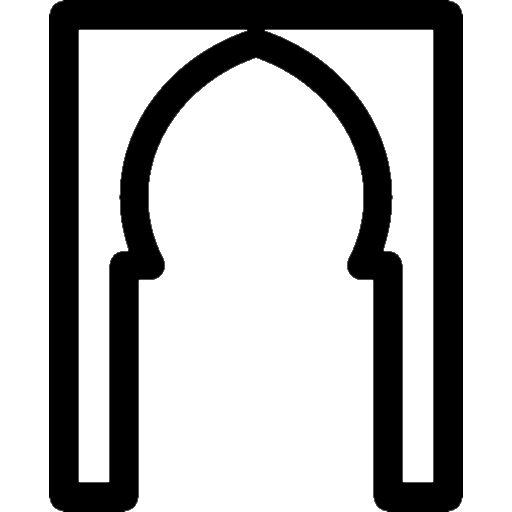
Consider structural integrity. Implement realism in a build’s structure and apply realistic scale (1 block equals 1m³).
.png)
Implement meaningful detail, sensibly build according to the context of a wider world, let it tell a story.
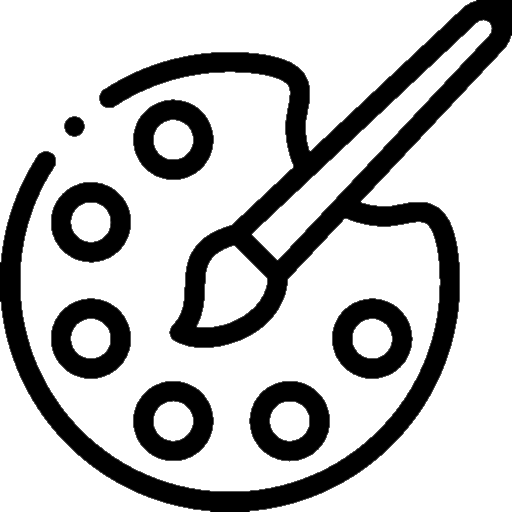
Apply aesthetic detail. Carefully consider depth, size and your choice of colour.
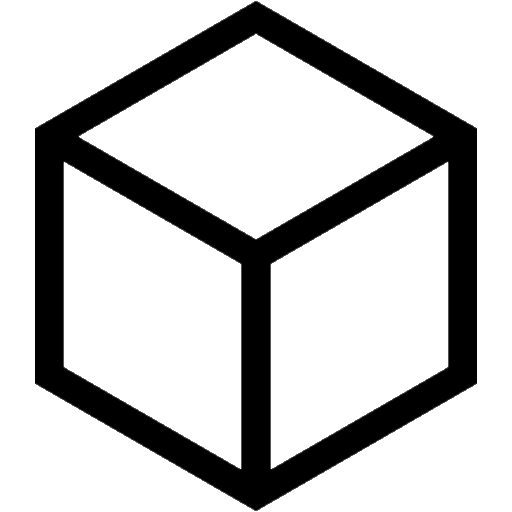
Do not use visual mods or resource packs. Messy Medieval builds should be viewable to everyone equally.
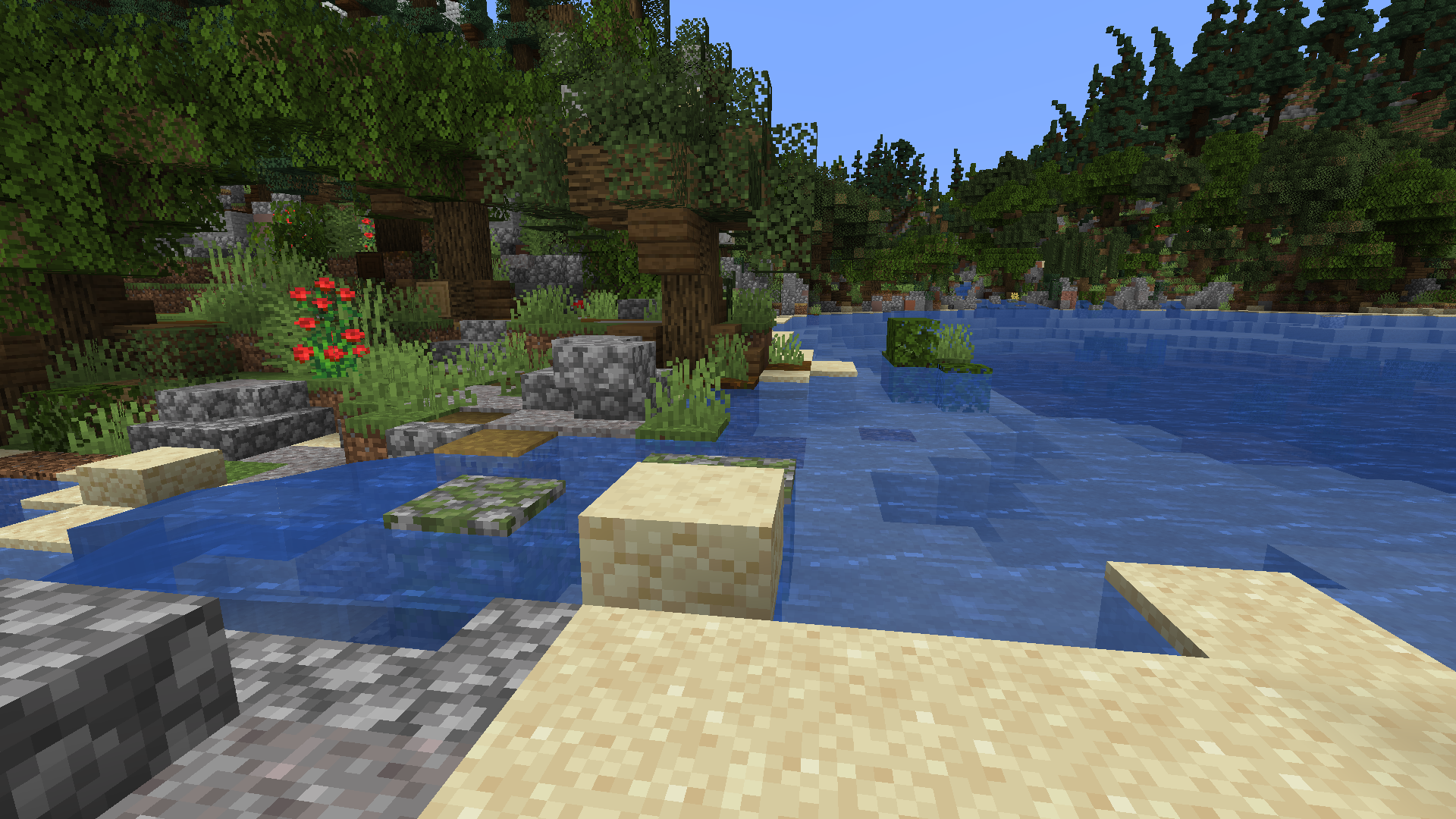
Just visiting?
Check out the Master's world for an archive of our older builds by our senior builders. You can also use the warp command to view
interesting projects on the server. We highly recommend checking out /warp lake.
Want to build?
Anyone can build on the Messy Medieval server. Just head over to the freebuild world. You can access the freebuild world from the portal hub at our spawn, or by warping to it.
Want to learn Messy Medieval?
Messy Medieval is all about learning. Here we try to teach students. If you are interested in learning Messy Medieval, we recommend you start by building a hovel on the freebuild world. Once you have done this open a support ticket on our Discord and we will get back to you shortly.
/i debug_stick 1
Allows the editting of block states.
/warp
Takes you to a set location. Press tab to complete.
/hdb
Brings up the head database menu.
/itf
Brings up the invisible item frame menu.
/sethome
Allows you to set home(s). You can set an infinite amount.
/home user:home
Allows you to teleport to the home of another user.